If you’re serious about growing your YouTube channel, then you need a powerful tool that can help optimize your videos, find high-ranking keywords, and analyze your competition. In this comprehensive Vidtechy review, I’ll walk you through everything this exciting YouTube SEO software offers and why it might just be the game-changer you’ve been looking for. Vidtechy is currently available on the AppSumo platform with a lifetime deal, making it an attractive option for creators ready to level up their YouTube strategy.
Table of Contents
- What is Vidtechy and Why Should You Care?
- Key Features of Vidtechy
- Pricing and Plans: Which Vidtechy Tier is Right for You?
- Getting Started: Exploring the Vidtechy Interface and Setup
- OpenAI Integration: AI-Powered Content Assistance
- Keyword Research and Analysis: The Heart of Vidtechy
- Video SEO Optimization: Titles, Descriptions, Tags, and Thumbnails
- Productivity and Content Planning Tools
- Competitor Research and Analysis
- Additional Tools and Utilities
- Pros and Cons of Vidtechy
- Who Should Use Vidtechy?
- Final Verdict: Is Vidtechy Worth It?
- Frequently Asked Questions (FAQ) About Vidtechy
What is Vidtechy and Why Should You Care?
Vidtechy is a brand new YouTube search ranking software designed to help creators improve their SEO, find high-ranking keywords, optimize video metadata, and ultimately grow their channels faster. Positioned as a strong alternative to popular tools like TubeBuddy and vidIQ, Vidtechy integrates directly with YouTube and even offers OpenAI-powered AI features to give you a creative edge.
Unlike subscription-based models, Vidtechy is available as a one-time lifetime purchase on AppSumo, which is great for creators who want to avoid recurring fees but still want powerful functionality. This tool is built to streamline your workflow by combining keyword research, title and description generation, tag and hashtag suggestions, competitor analysis, and more—all in one place.
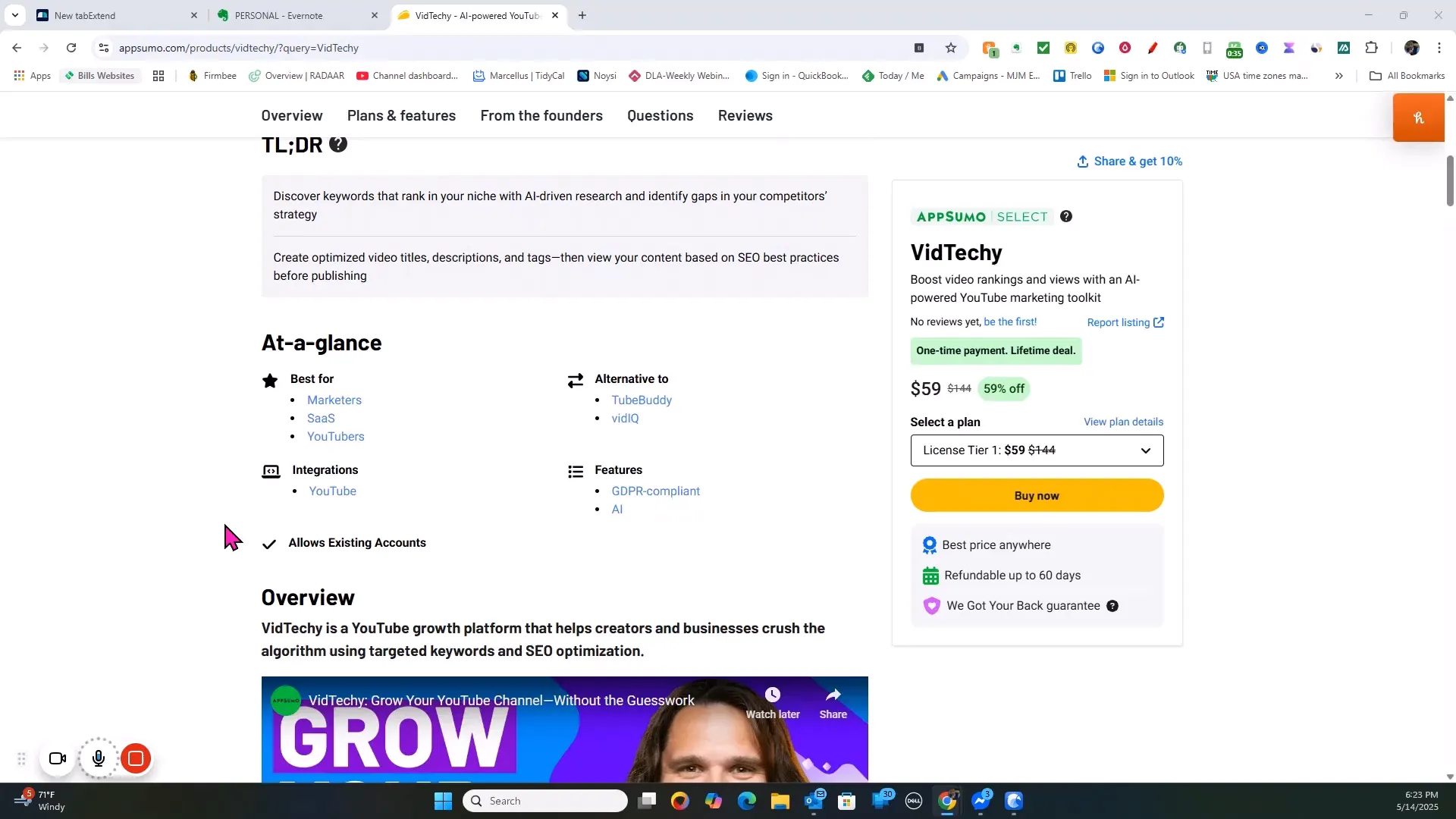
Key Features of Vidtechy
Vidtechy packs a lot of features into one platform, making it a robust resource for YouTube creators. Here are some of the standout capabilities:
- SEO Research Module: Unlimited keyword research and analysis tailored for YouTube and Google search rankings.
- Video Optimization: Tools to optimize titles, descriptions, tags, hashtags, and thumbnails.
- Keyword and Title Analyzer: Analyze competition, search volume, and ranking opportunities for keywords.
- Competitor Analysis: Research top-performing videos and channels in your niche.
- Keyword Mind Map: Visualize keyword clusters and related search terms to expand your content ideas.
- AI Integration: Use OpenAI to generate content and optimize descriptions or titles.
- Task Manager & Channel Planner: Organize your content creation workflow with Kanban-style boards and scheduling tools.
- Thumbnail Preview: See how your thumbnails will look across devices like desktop, tablet, and mobile.
- Ad Module & Team Collaboration: Available in higher tiers to manage YouTube ads and collaborate with team members.
- Additional Productivity Tools: Channel name validator, description rewriter, auto-subscribe link generator, and more.
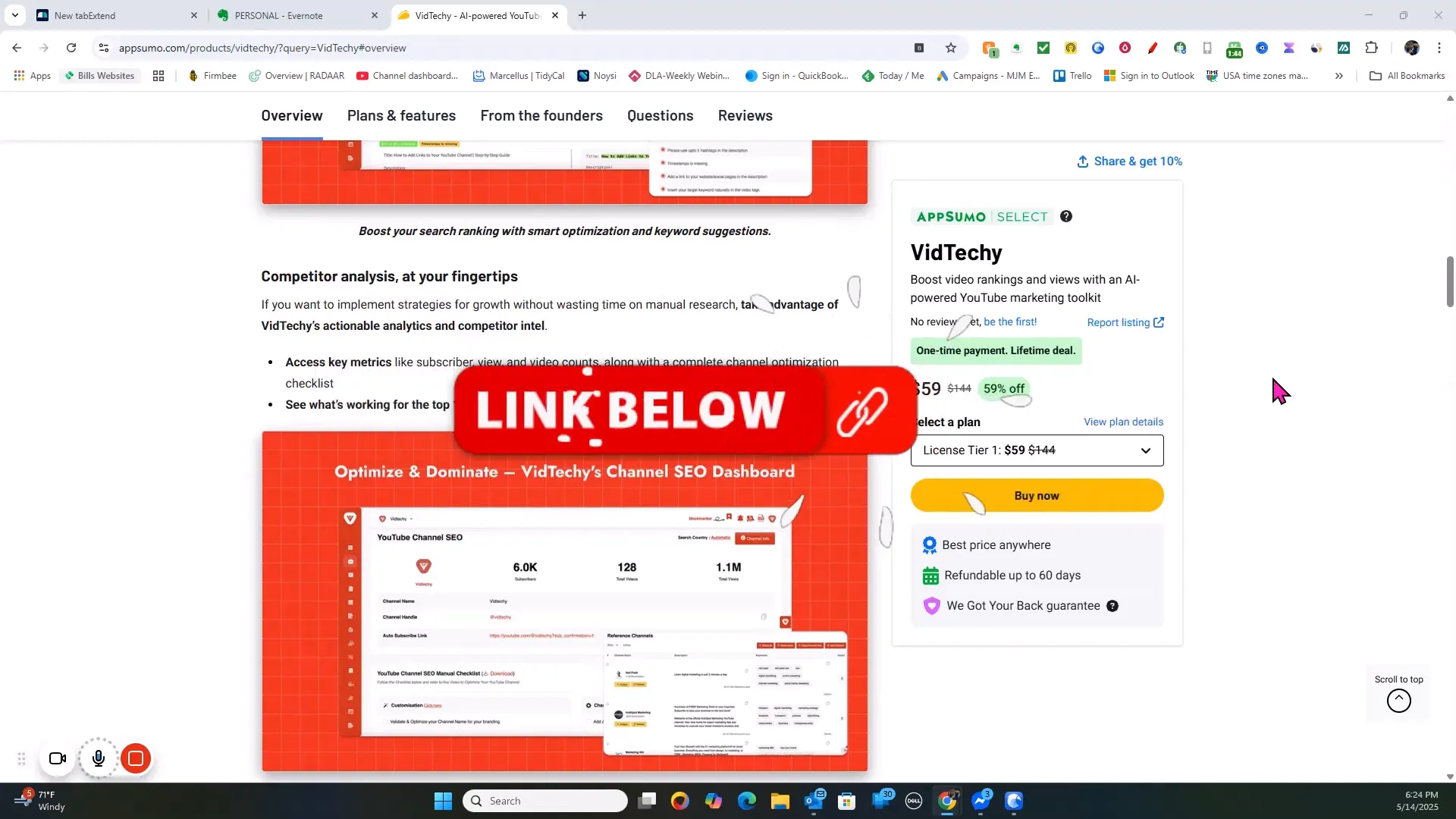
Pricing and Plans: Which Vidtechy Tier is Right for You?
Vidtechy offers four license tiers, each with increasing features and channel limits. Here’s a breakdown:
- Tier 1 ($59): One YouTube channel, full access to SEO research, video optimization, keyword analyzer, tag finder, AI chat, thumbnail tools, and core AI features.
- Tier 2 ($119): Access for up to three YouTube channels with all Tier 1 features.
- Tier 3 ($249): Access for five channels plus the YouTube Ads module, team collaboration tools, and advanced AI capabilities.
- Tier 4 ($399): Access for ten channels with all features from Tier 3.
If you manage multiple channels or plan to run YouTube ads, Tier 3 is highly recommended. For most creators, starting at Tier 2 offers a good balance of features and channel flexibility.
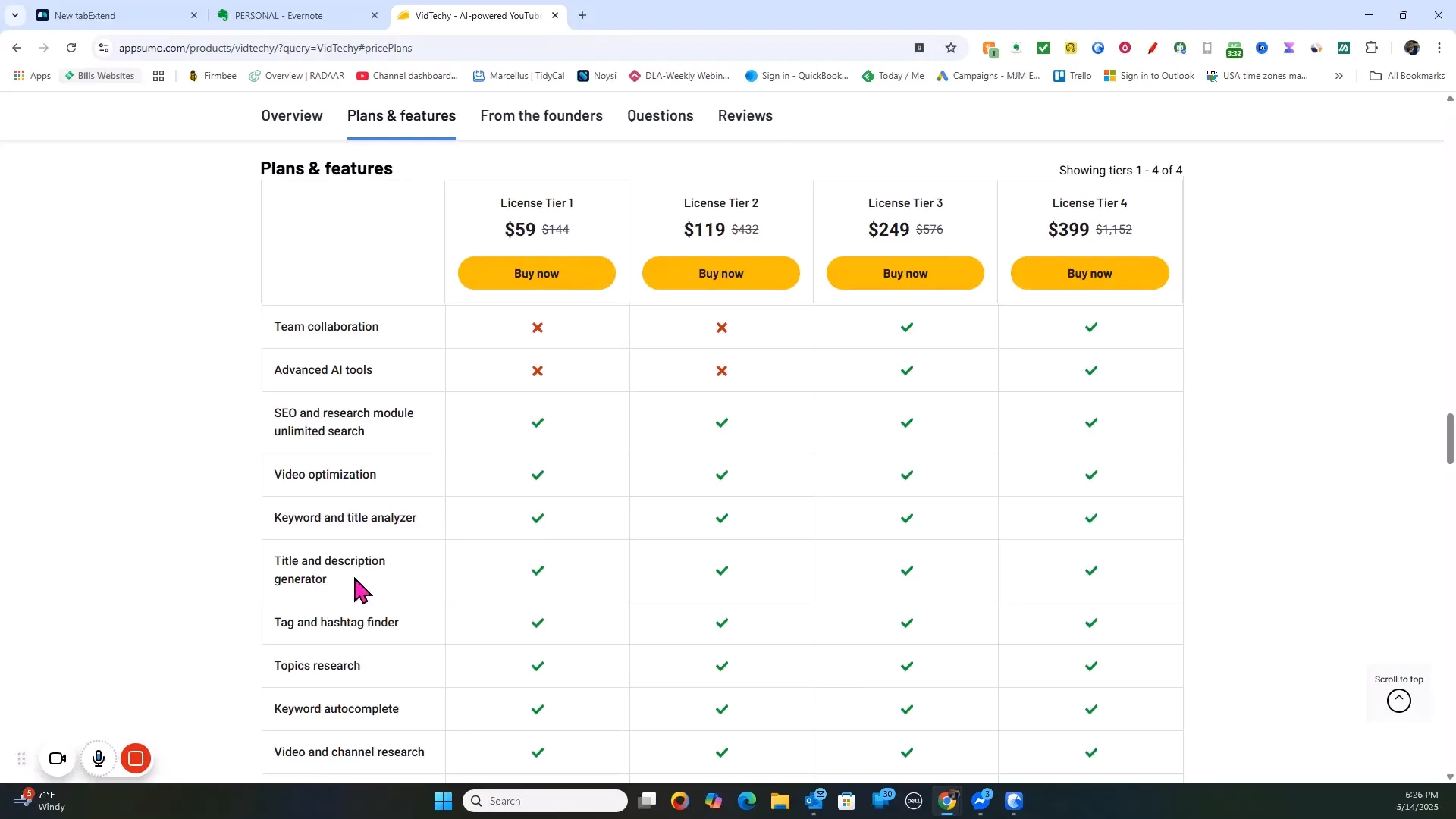
Getting Started: Exploring the Vidtechy Interface and Setup
When you first log into Vidtechy, you’re greeted with a clean, user-friendly dashboard that gives you a quick overview of your channel’s status. It shows important details like whether your channel is public, monetized, or marked for kids, along with charts for views, subscribers, and watch time.
The dashboard also provides a handy channel customization checklist to ensure your branding and settings are optimized. This checklist includes steps like channel name validation, description optimization, adding external links, setting up watermarks, and more. This structured approach is perfect for creators who want to cover all their bases.
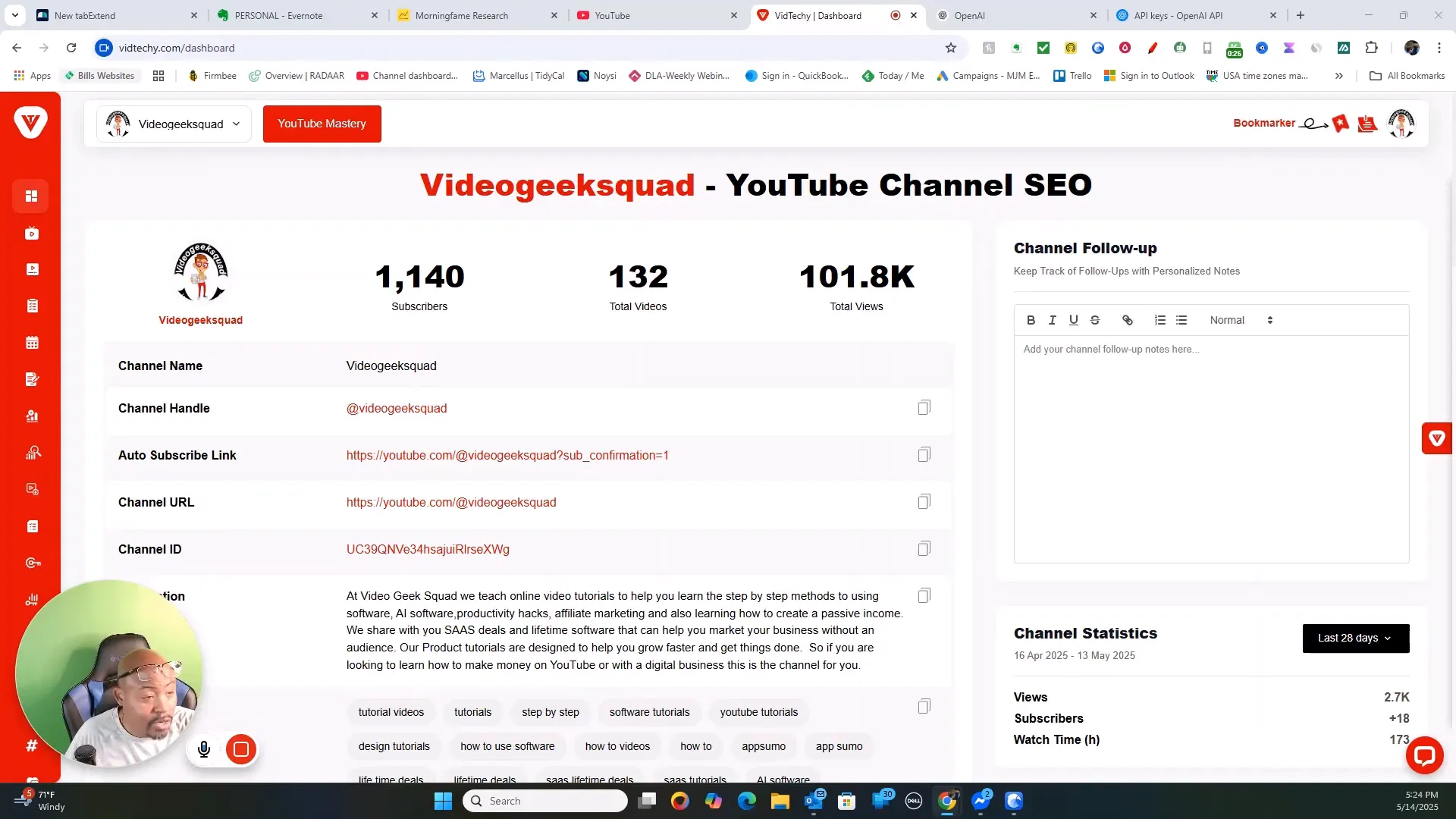
OpenAI Integration: AI-Powered Content Assistance
One of Vidtechy’s unique features is its integration with OpenAI. By adding your OpenAI API key in the settings, you can access AI-powered tools right inside Vidtechy. This allows you to generate video titles, descriptions, and even receive AI chat assistance to brainstorm ideas or optimize your content.
This AI integration is a tremendous time saver and boosts creativity, helping you craft engaging metadata that can improve your YouTube rankings.
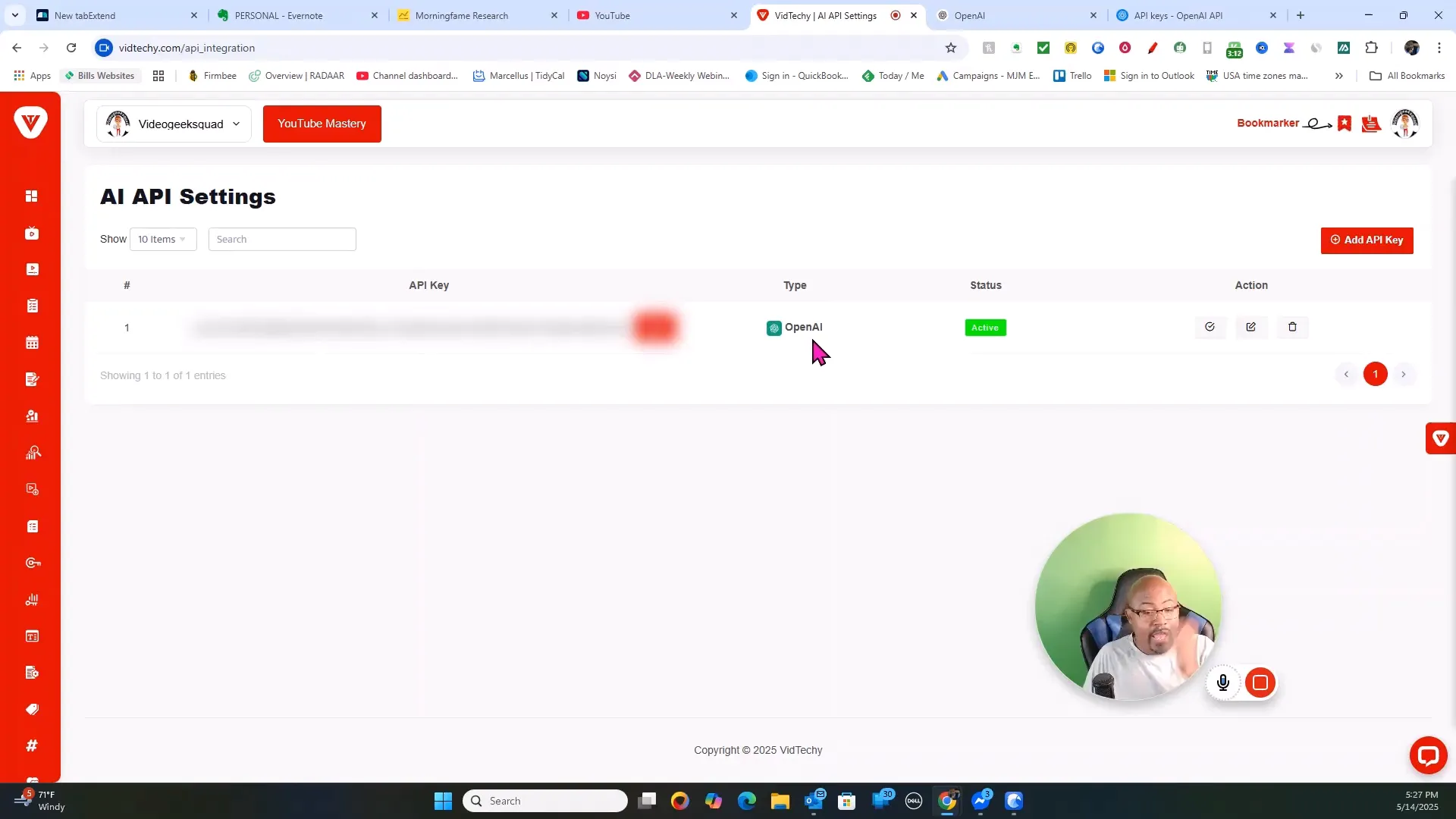
Keyword Research and Analysis: The Heart of Vidtechy
Vidtechy excels at keyword research, which is fundamental for YouTube SEO success. Here’s how it works:
- Keyword Search: Enter your main keyword or phrase (e.g., “Cast Magic Review”) and Vidtechy will generate a list of relevant keywords, questions, prepositions, and comparisons.
- Search Intent Keywords: The tool categorizes keywords by search intent, such as informational questions (“How to use Cast Magic?”) or comparisons.
- Keyword Lists: You can add suggested keywords to your personal list for easy reference.
- Keyword Analysis: For each keyword, Vidtechy shows search volume, competition level, and your channel’s ranking opportunity, helping you prioritize keywords with the best chance to rank.
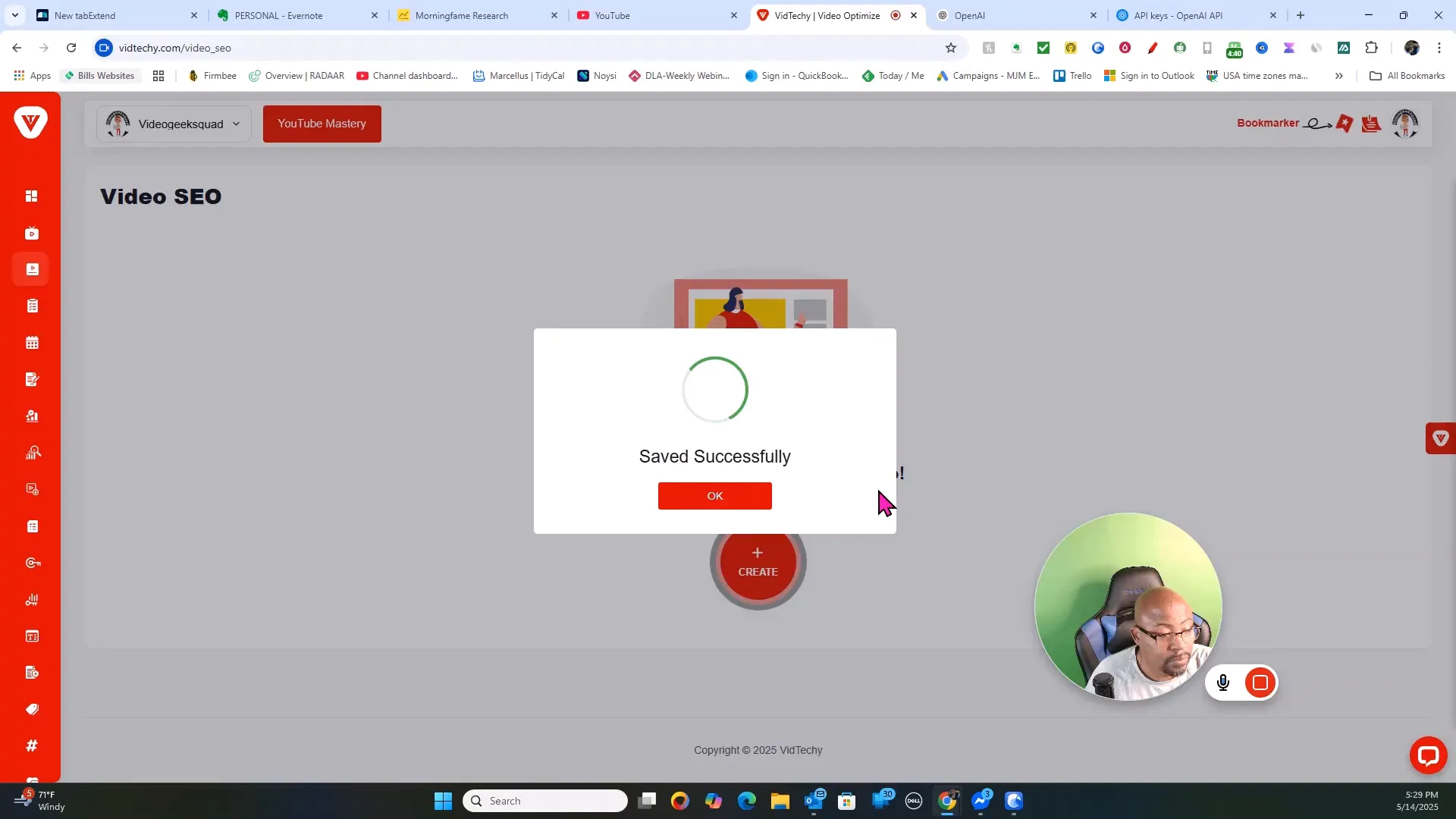
For example, analyzing “Cast Magic Review” revealed a medium search volume with very low competition and a high ranking opportunity for the user’s channel. It also identifies top-performing videos and channels in the niche, giving you a competitive edge.
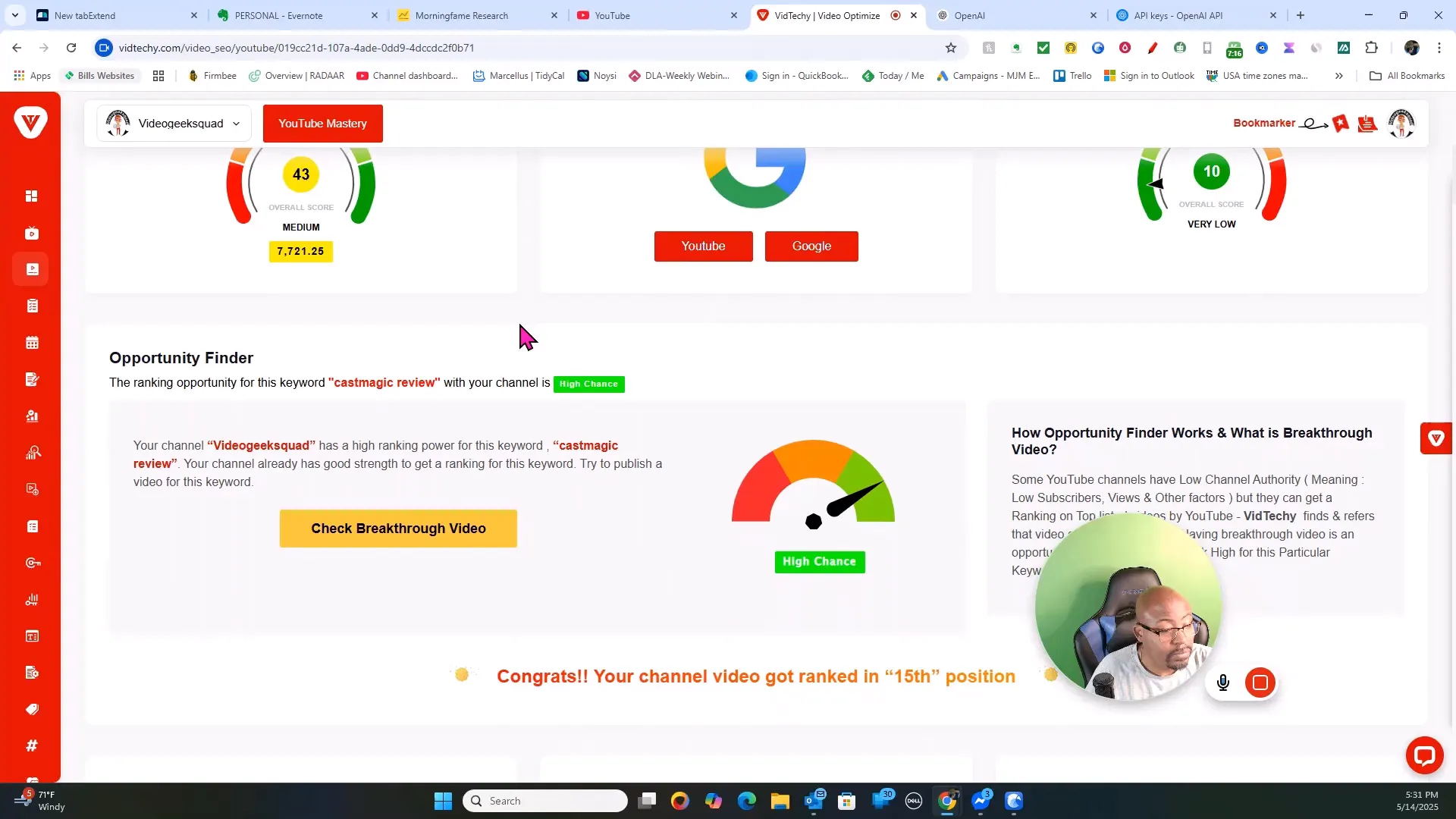
Video SEO Optimization: Titles, Descriptions, Tags, and Thumbnails
After selecting your keywords, Vidtechy guides you through optimizing your video metadata:
- Title Generation: Generate optimized titles based on your keywords to attract clicks and improve search rankings.
- Description Generator: Create compelling video descriptions with sections like “above the fold,” timestamps, affiliate disclaimers, and links.
- Tag Finder: Discover relevant tags used by other videos in your niche. Although tags can only be copied one at a time, it still provides a valuable resource for keyword tagging.
- Thumbnail Preview: Preview how your thumbnail looks on desktop, tablet, and mobile devices. This helps ensure your visuals are effective across platforms.
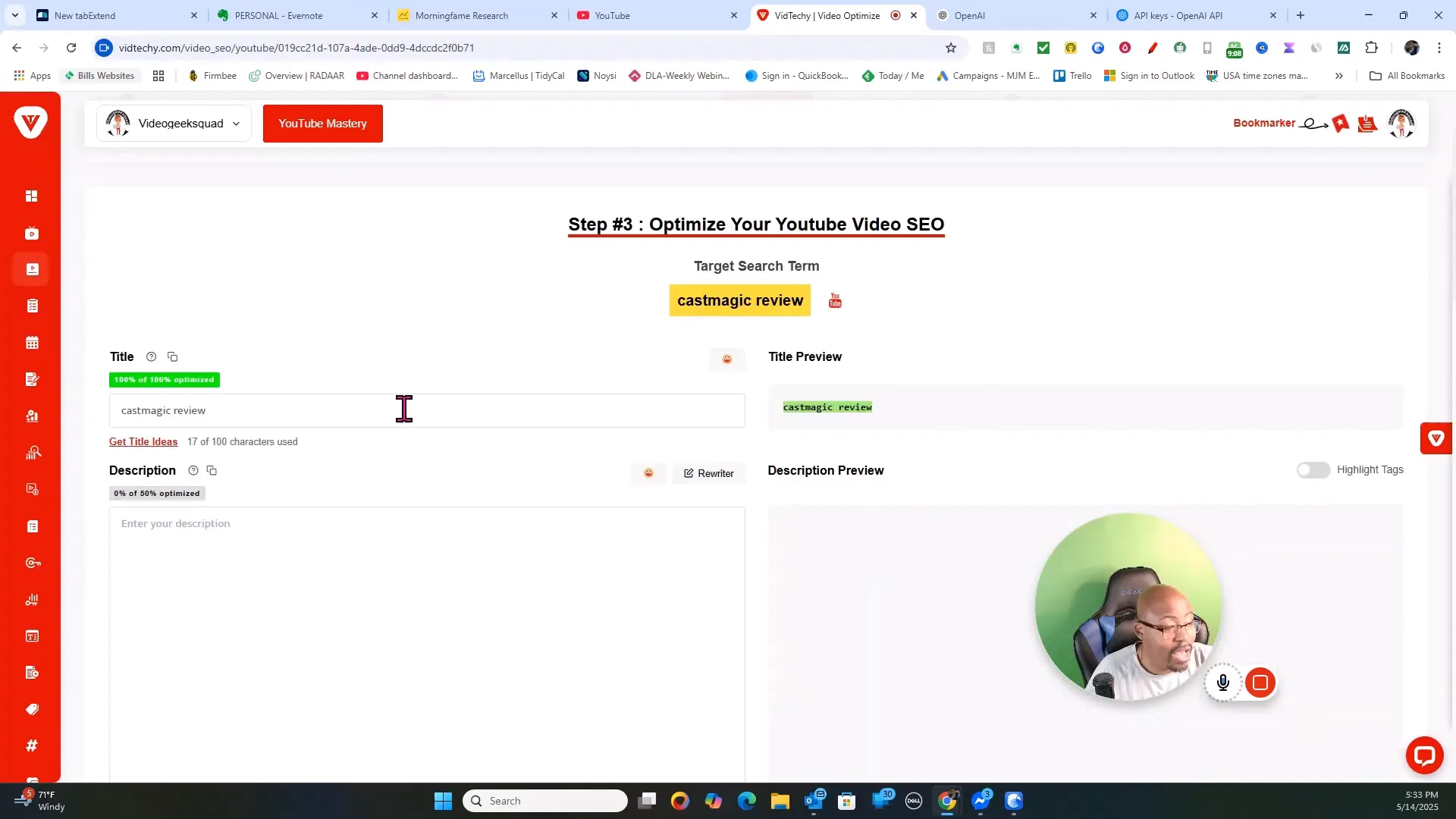
While the tag copying feature could be improved to allow bulk copying, the overall metadata optimization workflow is straightforward and effective.
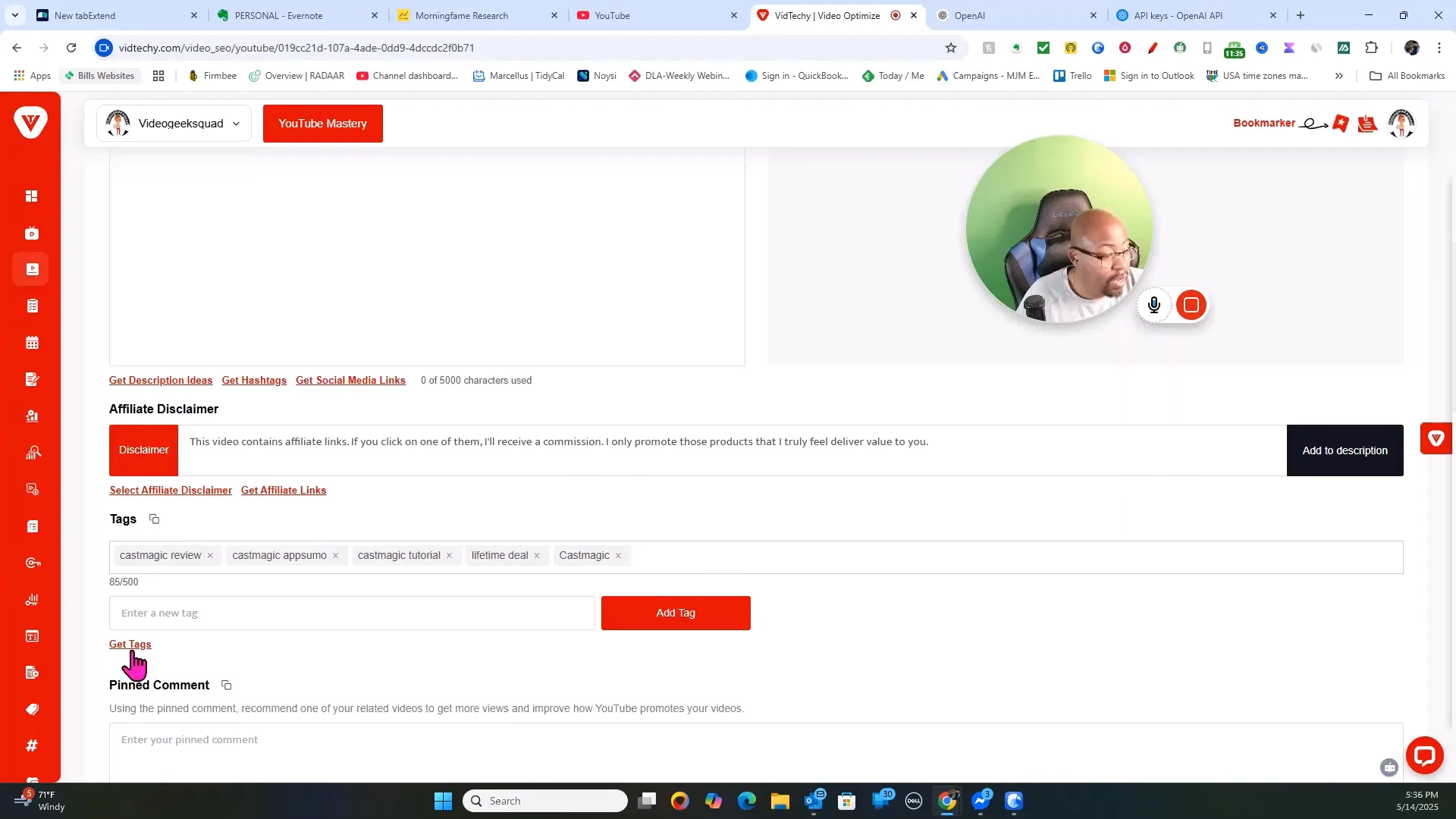
Productivity and Content Planning Tools
Vidtechy includes built-in productivity features to help you manage your content creation process:
- Task Manager: A Kanban-style board for managing channel ideas and video production tasks. While it lacks thumbnail attachment features, it’s useful for tracking progress.
- Channel Planner: Organize your publishing schedule by week or day, helping you stay consistent with content uploads.
- Document Section: Create and save documents related to your channel or video projects directly within the platform.
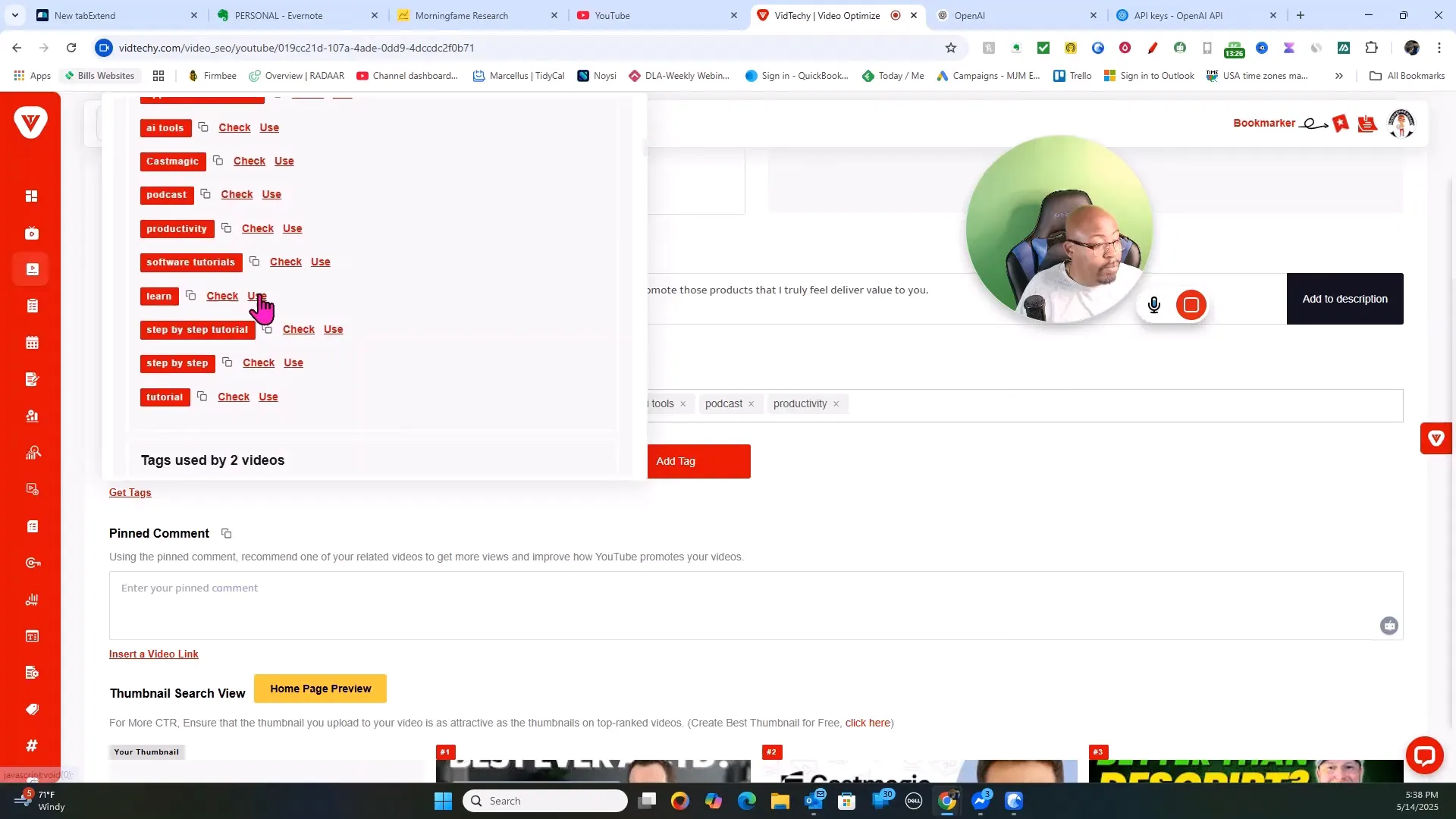
These tools are designed to enhance your workflow and ensure you don’t miss critical steps in your video production process. For creators who want to streamline project management, Vidtechy offers a solid all-in-one solution, though some workflow enhancements like thumbnail integration in tasks could make it even better.
Competitor Research and Analysis
Knowing your competition is key to YouTube success. Vidtechy makes competitor analysis simple:
- Enter a keyword or video URL to see detailed info about top videos and channels competing in your niche.
- View average views, likes, comments, and tags used by competitors.
- Copy titles and descriptions from competitor videos to analyze their strategies.
- Save videos to your wish list for ongoing tracking.
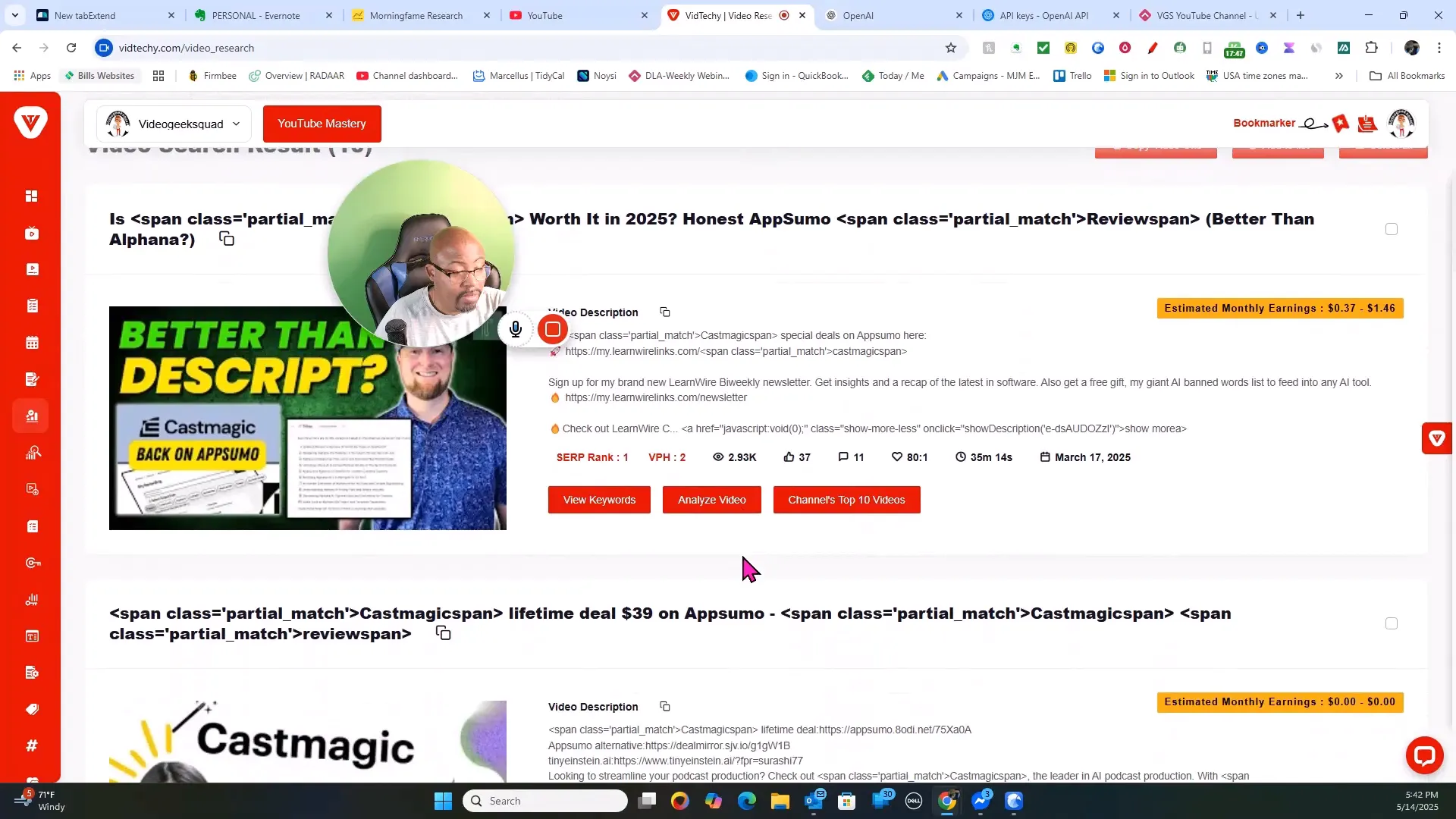
This competitor insight helps you identify content gaps and opportunities to outperform others in your niche.
Additional Tools and Utilities
Vidtechy offers a suite of extra tools to support creators:
- Channel Name Validator: Check your channel name for branding effectiveness.
- Video Schema Generator: Generate schema markup for better SEO (exact usage to be explored).
- Auto Link Subscribe: Create links that automatically subscribe viewers to your channel.
- Description Rewriter: Easily rewrite video descriptions for freshness and uniqueness.
- Embed Code Generator, Video ID Finder, Channel ID Finder: Helpful for embedding and managing videos.
- Audio Library: Access royalty-free music to enhance your videos.
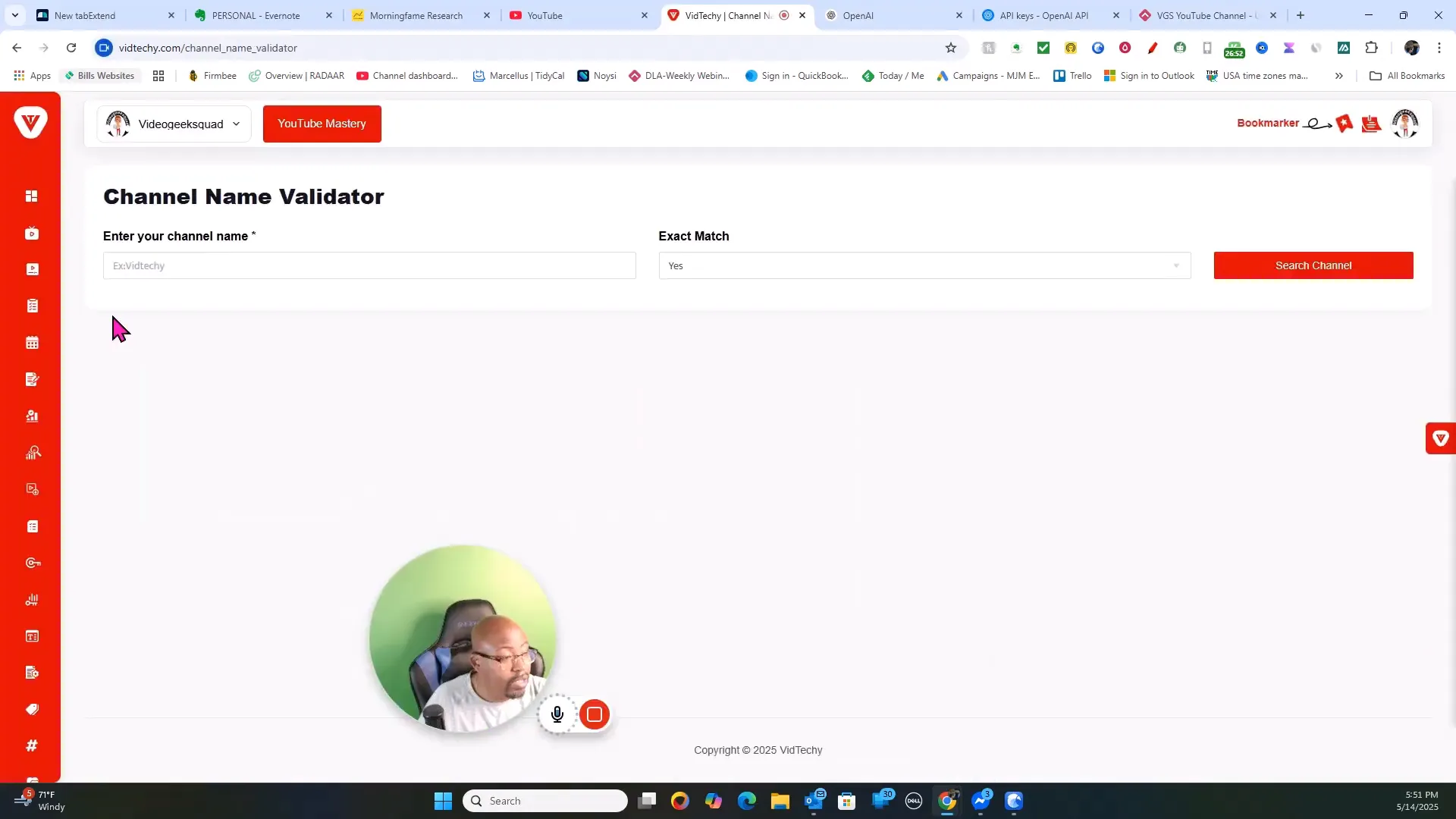
Pros and Cons of Vidtechy
Pros
- Comprehensive all-in-one SEO and keyword research tool tailored for YouTube creators.
- Lifetime deal on AppSumo offers great value for long-term use.
- Clean, user-friendly interface with detailed channel and video insights.
- OpenAI integration for AI-powered content assistance.
- Competitor research and task management tools improve workflow efficiency.
- Thumbnail preview across devices helps optimize visual appeal.
- Includes channel planning and document management features.
- Access to royalty-free audio library.
Cons
- Tag copying only supports one tag at a time, which can slow down workflow.
- Task manager lacks thumbnail attachment and checklist features.
- Keyword autocomplete feature had some issues during testing.
- Some advanced features like ads module and customer avatar require higher-tier licenses.
- Thumbnail preview does not show full thumbnails, limiting detailed review.
Who Should Use Vidtechy?
Vidtechy is ideal for YouTube creators who want to:
- Optimize their videos with data-driven keyword research and SEO.
- Manage multiple YouTube channels from one platform.
- Use AI tools to generate and improve video metadata.
- Perform competitor analysis and identify content gaps.
- Streamline their content planning and task management.
- Save money with a lifetime deal rather than ongoing subscriptions.
If you’re a beginner or intermediate creator looking for an alternative to tools like TubeBuddy or vidIQ, Vidtechy is a promising option. For creators managing several channels or running YouTube ads, investing in Tier 3 or 4 licenses unlocks additional productivity and collaboration features.
Final Verdict: Is Vidtechy Worth It?
After thoroughly exploring Vidtechy, I can confidently say this tool is a strong contender in the YouTube SEO space. It offers a rich feature set that covers nearly every aspect of video optimization and channel growth. The lifetime deal on AppSumo makes it an affordable choice for creators who want to invest in their channel’s success without recurring fees.
While there are a few areas for improvement, such as bulk tag copying and enhanced task management features, these are minor compared to the overall value Vidtechy delivers. The integration of AI and the focus on workflow efficiency make it a tool I can personally recommend for managing and growing YouTube channels.
In fact, with Vidtechy, I’m considering letting go of some other subscriptions like Morningfame because this tool consolidates so many functions in one platform.
If you want to learn more about optimizing your YouTube channel and boosting your SEO, be sure to check out our related resources on how to do keyword research for YouTube and mastering your YouTube workflow.
Frequently Asked Questions (FAQ) About Vidtechy
Q: Does Vidtechy integrate with YouTube directly?
A: Yes, Vidtechy integrates with YouTube for channel and video data access, allowing you to analyze your channel and optimize videos efficiently.
Q: Can I use Vidtechy for multiple YouTube channels?
A: Absolutely. Depending on your license tier, you can manage from one up to ten channels within Vidtechy.
Q: Is there a free trial or money-back guarantee?
A: Vidtechy comes with a 60-day money-back guarantee on AppSumo, so you can test the software risk-free.
Q: How does Vidtechy compare to TubeBuddy and vidIQ?
A: Vidtechy is positioned as a strong alternative, offering similar core features like keyword research, tag suggestions, and competitor analysis, plus AI integration and a lifetime pricing model.
Q: Does Vidtechy help with YouTube ad management?
A: Yes, but the ads module is available only in the higher-tier licenses (Tier 3 and above).
Q: Can I generate video titles and descriptions using Vidtechy?
A: Yes, Vidtechy has built-in tools to generate optimized titles and descriptions, including affiliate disclaimers and timestamps.
Q: Does Vidtechy provide thumbnail creation tools?
A: While Vidtechy offers thumbnail preview across devices, it does not currently have thumbnail creation or saving features integrated into the task manager.
Q: Is OpenAI integration included in all plans?
A: Core AI features including OpenAI integration are included starting from Tier 1, with more advanced AI tools available in higher tiers.
For more tips on YouTube growth and SEO, visit our Video Geek Squad blog and explore courses like Building the Proper YouTube Foundation to boost your channel’s success.

Written by marcellusmcmillian