Are you struggling to manage the overwhelming amount of digital information in your life? Whether it’s scattered notes, PDFs, images, or even YouTube videos, organizing and extracting valuable insights from your data can feel like an uphill battle. In this comprehensive MyMemo AI Review, we explore how this innovative AI-powered knowledge management platform can serve as your digital second brain, transforming chaos into clarity and helping you stay productive.
MyMemo AI is currently available on AppSumo with a lifetime deal, making it an attractive tool for anyone looking to elevate their digital organization game without recurring fees. This review dives deep into its features, pricing plans, use cases, and overall value to help you decide if it’s the right fit for your needs.
Table of Contents
- What Is MyMemo AI and How Does It Work?
- Key Features of MyMemo AI
- MyMemo AI Review: Organizing Your Digital Brain with AI
- Pricing and Plans: Lifetime Deals on AppSumo
- Getting Started: User Onboarding and AI Model Training
- Dashboard Walkthrough: Navigating MyMemo AI
- Using Collections for Efficient Content Management
- MemoCast: Automated Summaries and Review Automation
- Cross-Platform Accessibility: Chrome Extension, Mobile Apps, and Community Support
- AI Summaries and Note-Taking from Web Links
- Additional Features: Similar Memos, Tags, and Source Text Extraction
- Who Should Use MyMemo AI?
- Pros and Cons of MyMemo AI
- Overall Recommendation
- Frequently Asked Questions (FAQ) about MyMemo AI
- Additional Resources and Related Learning
What Is MyMemo AI and How Does It Work?
At its core, MyMemo AI is an AI-driven knowledge base designed to enhance your digital memory. Think of it as an extension of your brain, helping you organize and engage with all your valuable information in one place. This includes videos, files, notes, links, images, and more.
The platform uses advanced AI algorithms to provide enhanced cognitive integration, meaning it doesn’t just store your data but helps you analyze, summarize, and extract insights from it. This adaptive AI learns from the data you input, improving its ability to answer your questions and assist you in navigating your knowledge base effectively.
Whether you’re a student, entrepreneur, content creator, or simply someone looking to declutter your digital life, MyMemo AI offers a diverse content integration system that supports various file types and formats. This flexibility allows you to consolidate your digital assets and access them effortlessly whenever needed.
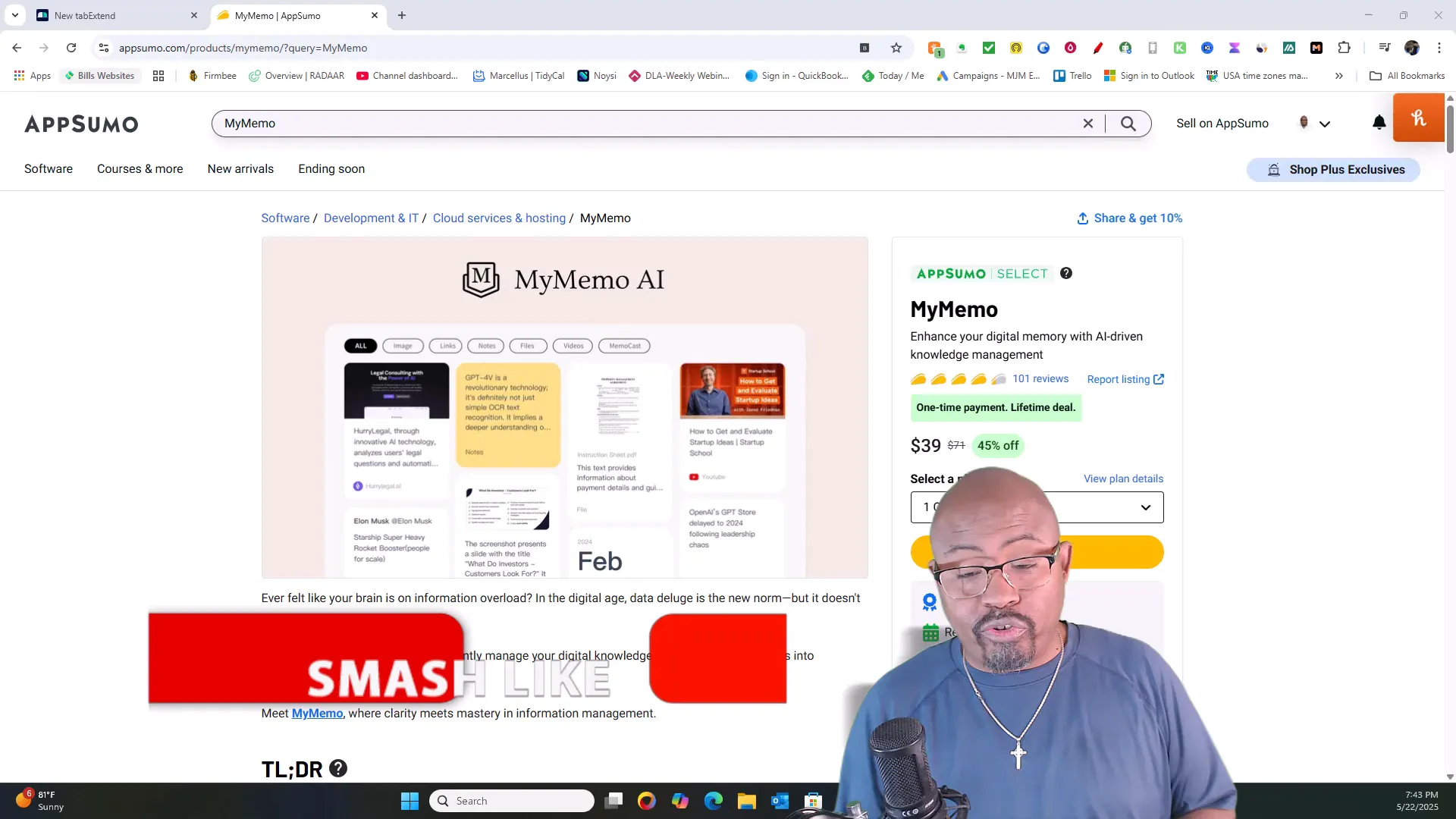
Key Features of MyMemo AI
MyMemo AI is packed with features that go beyond simple note-taking or file storage. Here are some of the standout capabilities that make this tool unique:
- Enhanced Cognitive Integration: Utilizes AI to act as an extension of your thought process, allowing deep dives into your notes and data.
- Adaptive AI Algorithms: Helps flesh out and extract meaningful data from your uploaded content.
- Diverse Content Support: Supports images, links, notes, files, YouTube videos, articles, and PDFs.
- Advanced Content Analysis: Quickly extract insights and summarize large datasets for easier consumption.
- MemoCast: A dynamic, accessible format that summarizes and reviews your stored information regularly, keeping your knowledge fresh.
- Interactive AI Chat: Converse with your knowledge base in natural language to curate information and get answers based on your data.
- Voice Notes and Image Recognition: Add voice memos and leverage advanced image recognition to enrich your digital memory.
- Cross-Platform Access: Available on web, Android, iOS, and as a Chrome extension for seamless integration into your workflow.
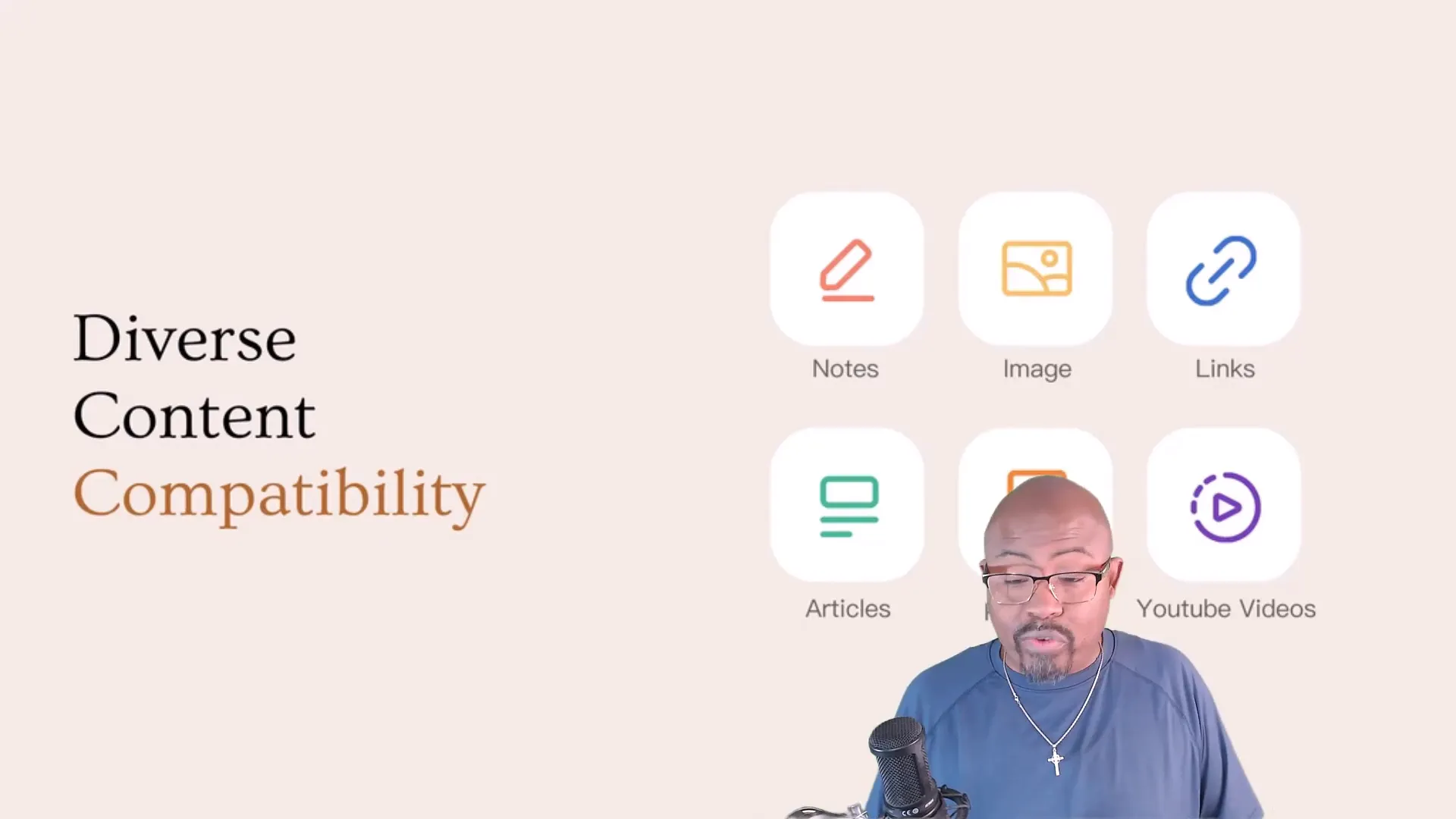
MyMemo AI Review: Organizing Your Digital Brain with AI
One of the most compelling aspects of MyMemo AI is how it helps you organize your digital brain using artificial intelligence. Instead of simply storing information, this platform helps you engage with your data, transforming raw inputs into actionable insights.
Imagine having all your YouTube videos, notes, PDFs, and images organized under collections, with AI-generated summaries and tags that make retrieval easy and efficient. The system’s ability to pull key points, generate summaries, and even suggest related memos means you spend less time searching and more time leveraging your knowledge.
This is especially useful for content creators who manage multiple video channels or projects. By uploading your videos and related materials into MyMemo AI, you can quickly audit your content, extract ideas, and optimize your workflow.
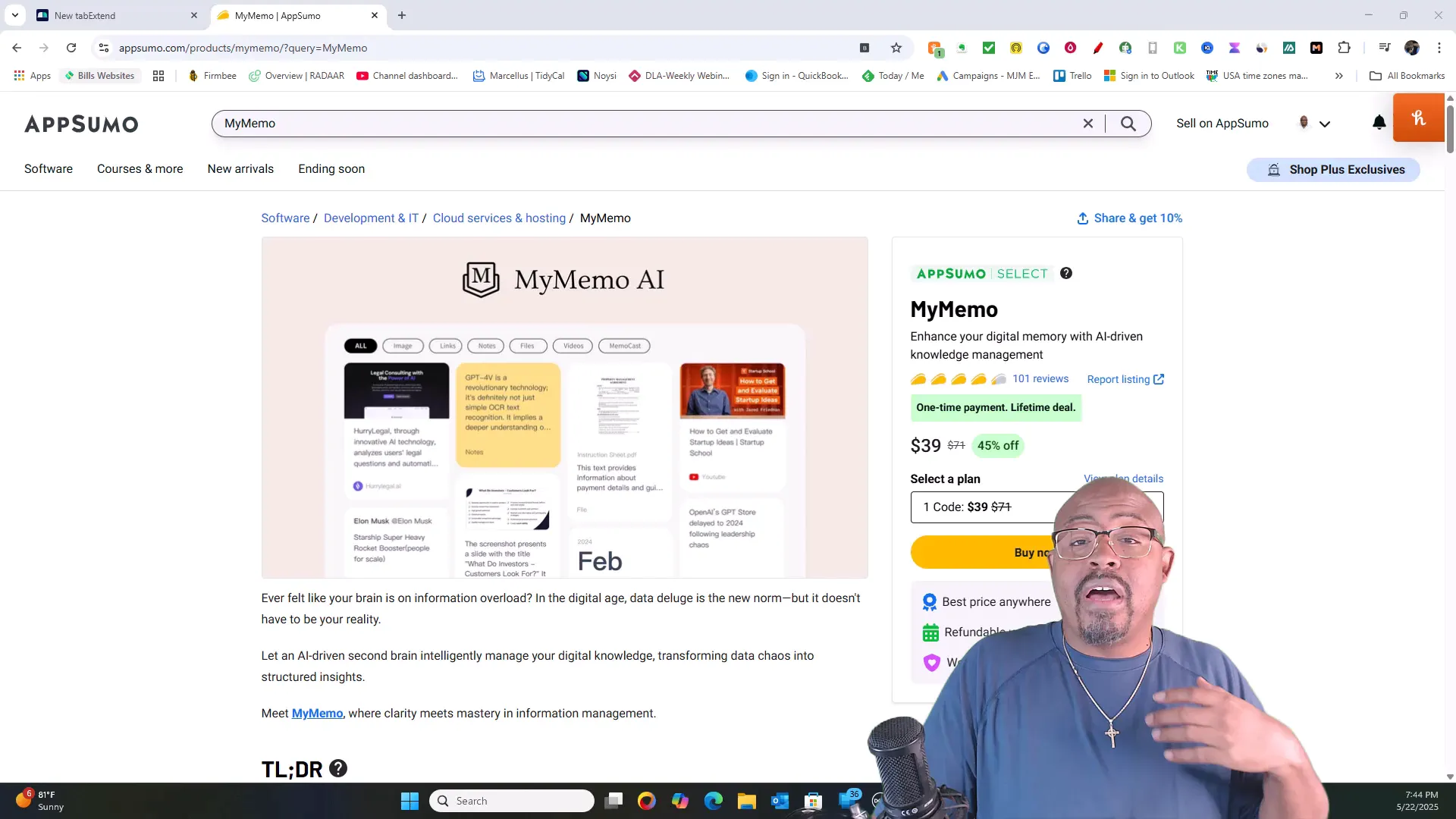
Pricing and Plans: Lifetime Deals on AppSumo
MyMemo AI is currently offered on AppSumo with a lifetime deal, making it a cost-effective choice for those serious about digital organization. Here’s a breakdown of the available plans:
Single Tier – $39
- 1,000 content uploads per month
- 100 memo collections
- 100 AI writing notes per month
- 5 related memos in AI chat
- Single PDF file size support up to 30 MB
- Supports advanced images and multiple AI models
- Unlimited AI chat on web, Android, and Chrome extension
- Access to daily review MemoCast and custom MemoCast creation
- Voice notes functionality
Double Tier – $78
- 2,000 content uploads per month
- 200 memo collections
- 200 AI writing notes per month
- Related memos in AI chat increased (number not specified)
- Single PDF file size support up to 50 MB
- Access to ChatGPT-4
- All features from the Single tier included
Multiple Tier – $117
- Unlimited content uploads per month
- Unlimited memo collections
- Unlimited AI writing notes per month
- 8 related memos in AI chat
- Single PDF file size support up to 50 MB
- Access to ChatGPT-4
- All features from previous tiers included
The lifetime access means you pay once and can use the product indefinitely, which is ideal for long-term productivity planning.

Getting Started: User Onboarding and AI Model Training
When you first enter MyMemo AI, you’ll go through some initial settings to personalize your experience and train the AI model based on your specific data and preferences. This setup is crucial as it tailors the AI’s understanding to your unique digital space.
For example, I began uploading my YouTube videos to use MyMemo AI as a tool to flesh out ideas and generate content-related insights specific to my channel. The AI reads and analyzes the data from each video, offering summaries and key points that can be leveraged to improve content or inspire new projects.

Dashboard Walkthrough: Navigating MyMemo AI
The user interface of MyMemo AI is clean and intuitive, designed to make navigation simple even for beginners. On the left-hand side of the dashboard, you’ll find:
- My Memos: Your personal collection of notes and uploaded content.
- Ask Memo: An AI-powered chat assistant where you can ask questions in natural language and get curated responses from your knowledge base.
- Collections: Organize your memos into thematic groups, such as YouTube channels or specific projects.
- MemoCast: A feature that summarizes your uploaded memos on a schedule you set, such as weekly reviews.
- Chrome Extension: Allows you to pull data directly from your browser into MyMemo AI.
This structure helps you keep your digital assets organized and accessible, while the AI chat assistant offers a unique way to interact with your data.

Using Collections for Efficient Content Management
Collections are a powerful way to group related memos and content. For example, I created a collection for one of my YouTube channels and manually uploaded all the videos into it. While MyMemo AI mentions YouTube integration, this feature was not fully accessible at the time, so manual uploads were necessary.
Once uploaded, the AI generates summaries and tags for each video, making it simple to audit your content and strategize improvements. This is a game-changer for content creators who want to maximize the reach and impact of their videos.
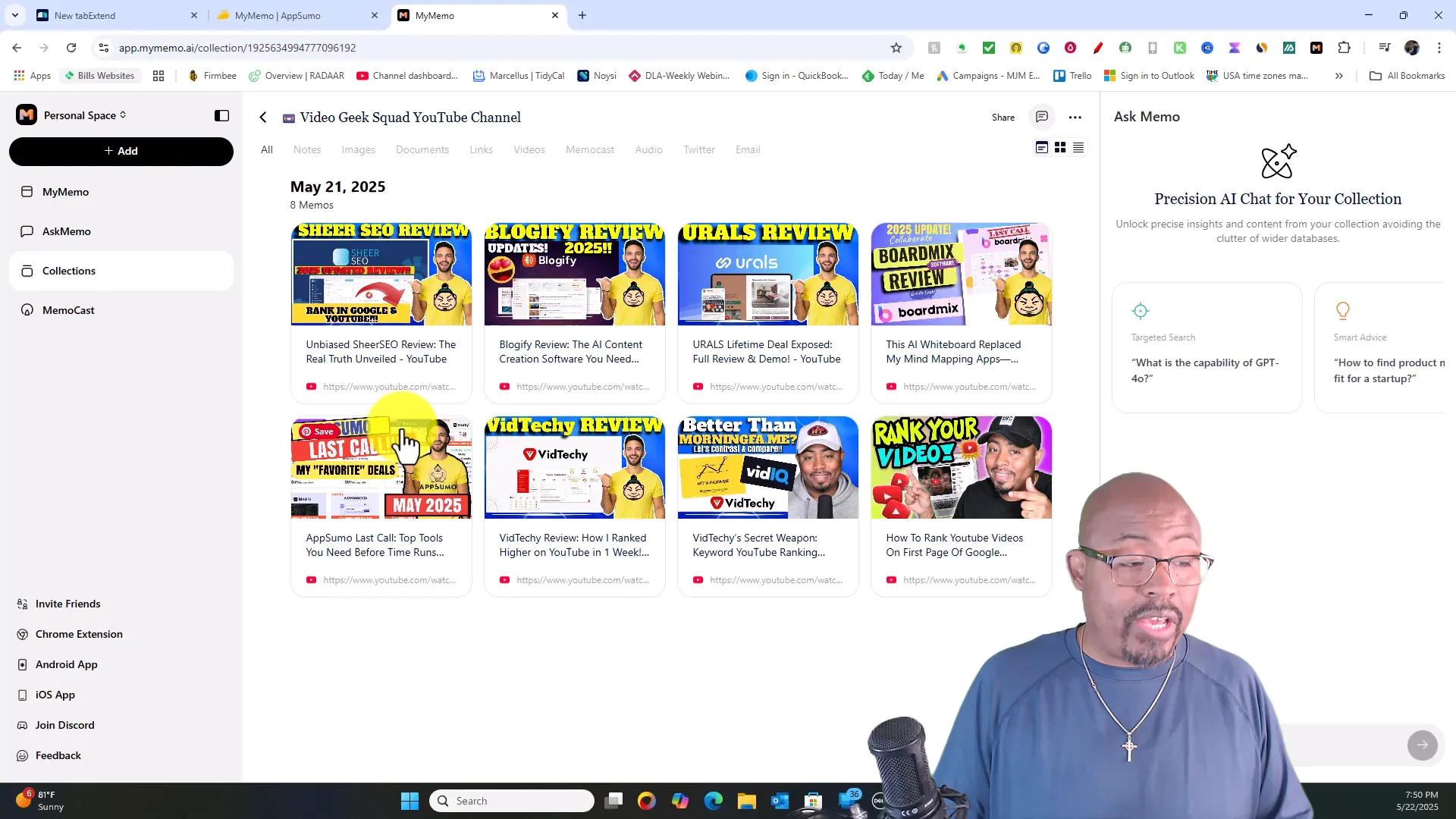
MemoCast: Automated Summaries and Review Automation
MemoCast is a standout feature that summarizes your memos into digestible audio and text formats on a schedule you select. For instance, I set mine to review weekly every Monday. This automatic recap helps you stay on top of your notes without needing to manually sift through all your content.
This feature is particularly useful for busy professionals or students who want to keep their knowledge fresh and organized without extra effort.

Cross-Platform Accessibility: Chrome Extension, Mobile Apps, and Community Support
MyMemo AI extends its usability through multiple platforms:
- Chrome Extension: Easily capture and save data from your browser directly into your knowledge base.
- Mobile Apps: Available on Android and iOS, letting you manage your memos on the go.
- Discord Community: Join a community of users for support, tips, and updates.
This multi-platform approach ensures that your digital memory is always within reach, no matter where you are or what device you’re using.

AI Summaries and Note-Taking from Web Links
Another impressive capability of MyMemo AI is its ability to generate AI summaries from web links. By inputting a URL, the platform fetches the content and produces a concise summary, saving you time on manual note-taking.
This is especially handy for research or quickly capturing the essence of lengthy articles or product pages. It sets MyMemo apart from many other productivity tools by integrating AI-powered content digestion directly into your workflow.
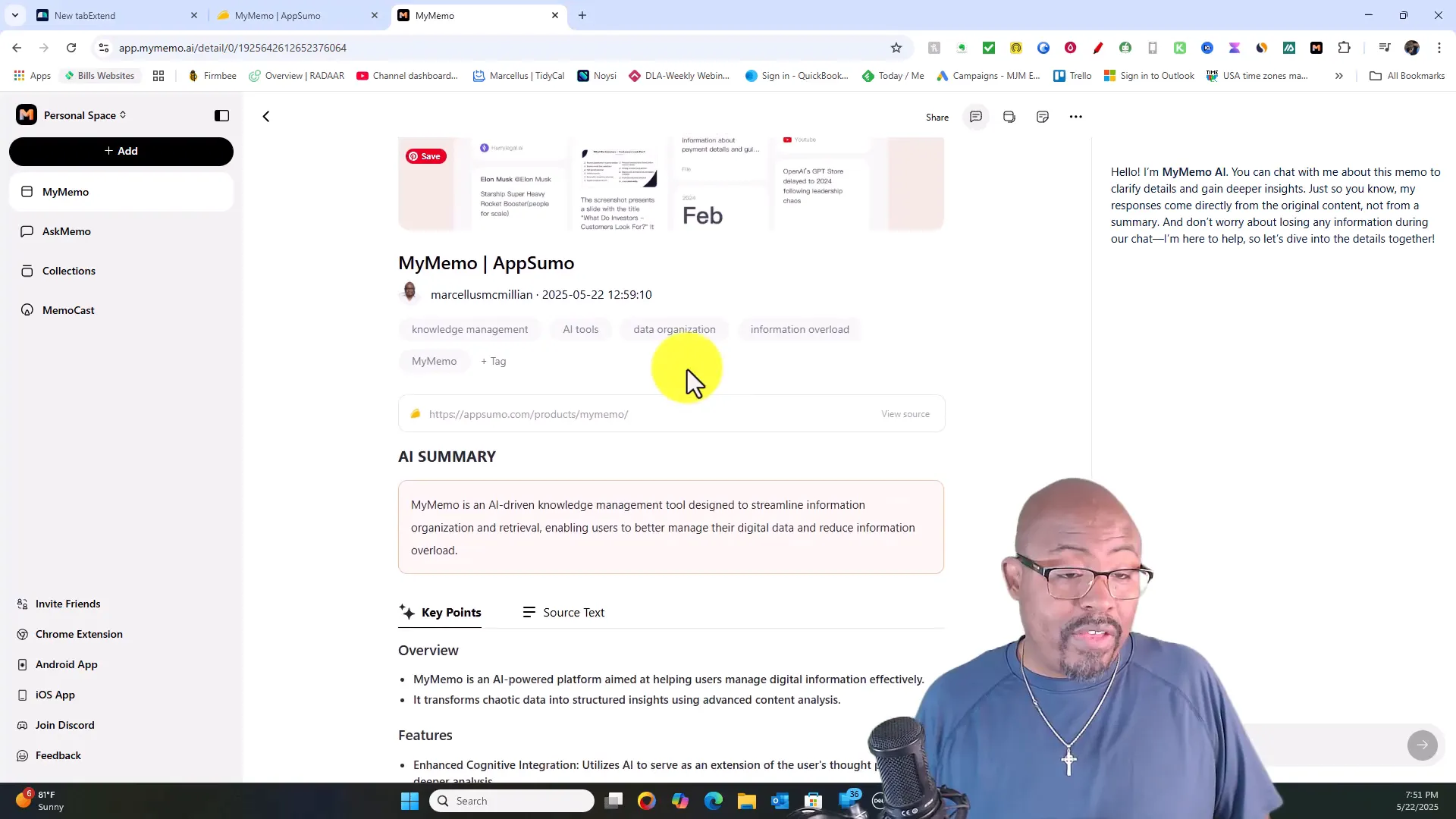
Additional Features: Similar Memos, Tags, and Source Text Extraction
MyMemo AI also helps you find related content through the “Similar Memo” feature, which surfaces memos connected to the one you’re viewing. You can add your own notes and tags to memos, enhancing organization and retrieval.
When working with YouTube videos, the platform extracts captions and tags from the video’s SRT files, providing a source text that you can repurpose for content creation or SEO optimization. While it doesn’t export SRT files directly, the extracted text is valuable for brainstorming and content audits.
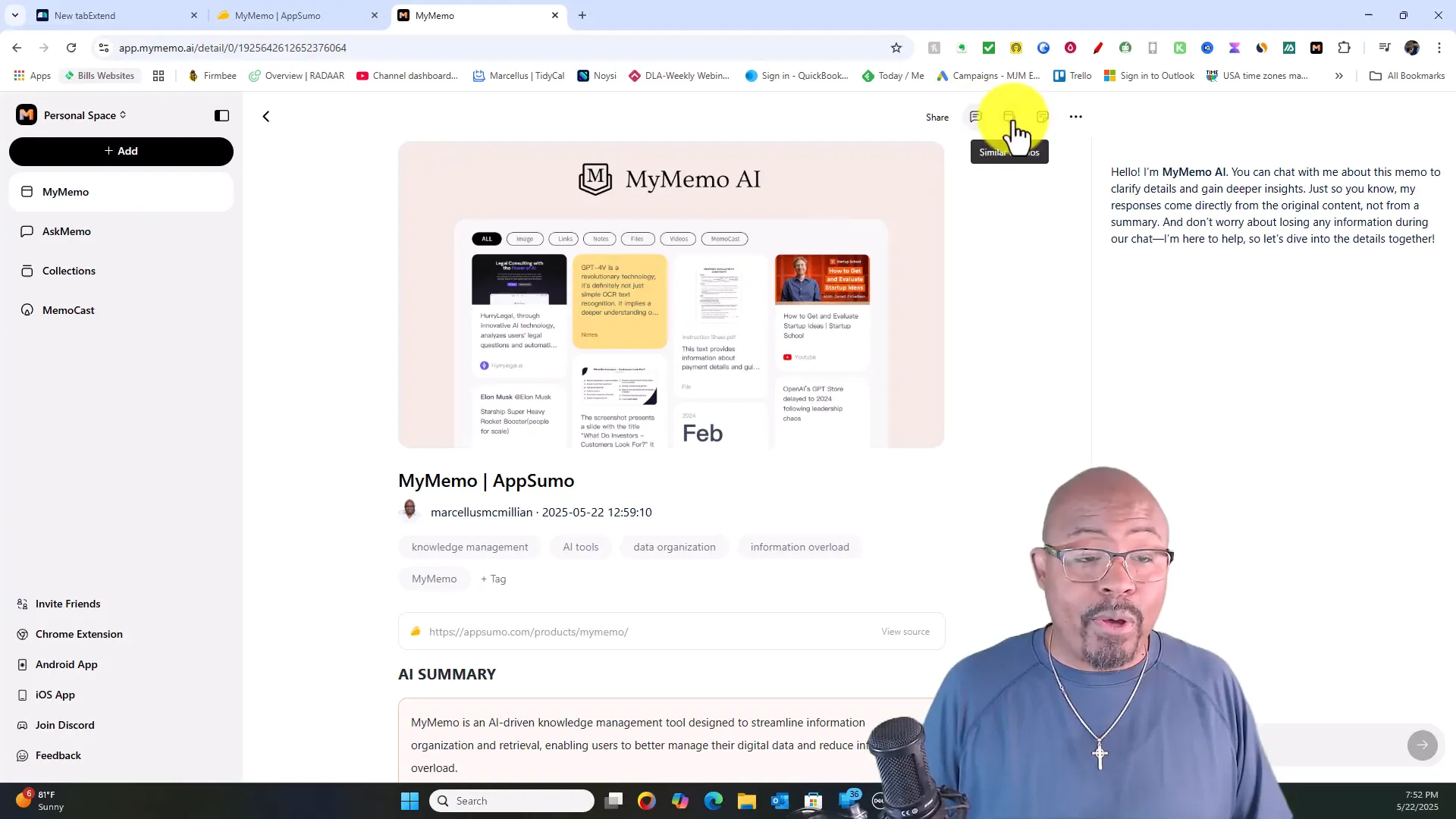
Who Should Use MyMemo AI?
MyMemo AI is an excellent fit for a wide range of users who need to manage and engage with digital content effectively:
- Content Creators: Especially YouTubers and video producers who want to audit and repurpose video content.
- Students and Researchers: Those who need to organize notes, PDFs, articles, and multimedia for study and reference.
- Entrepreneurs and Professionals: Anyone managing multiple projects, documents, and media looking to streamline their workflow.
- Knowledge Workers: Individuals who want to create a second brain for personal or professional knowledge management.
If you want to 10x your productivity and engage more deeply with your digital knowledge, MyMemo AI is a tool worth considering.
Pros and Cons of MyMemo AI
Pros
- AI-powered knowledge base that goes beyond storage to provide insights and summaries.
- Supports a wide variety of content types including videos, PDFs, images, and links.
- Lifetime deal pricing on AppSumo offers excellent long-term value.
- Multi-platform access with web, mobile apps, and browser extensions.
- MemoCast feature automates review and keeps information fresh.
- Interactive AI chat assistant for natural language queries.
- Community support via Discord for tips and troubleshooting.
Cons
- YouTube integration currently requires manual uploads; full automation may be pending.
- Some advanced features like API key integration are not clearly available yet.
- Learning curve for new users to maximize AI capabilities and organize data effectively.
Overall Recommendation
After thoroughly exploring MyMemo AI, it’s clear that this platform is a powerful tool for anyone serious about organizing and engaging with their digital content. Its AI-driven features set it apart from traditional note-taking or file management apps, offering a dynamic and intelligent approach to knowledge management.
With the lifetime deal available on AppSumo, it’s a cost-effective investment for long-term productivity enhancement. While some features are still evolving, the current capabilities provide substantial value, especially for content creators and professionals juggling multiple digital assets.
If you want to reclaim control over your digital clutter, streamline your workflow, and unlock actionable insights from your data, MyMemo AI is definitely worth trying.

Frequently Asked Questions (FAQ) about MyMemo AI
What types of content can I upload to MyMemo AI?
MyMemo AI supports a wide range of content including videos, PDFs, images, notes, links, and articles. This diverse content integration allows you to consolidate various digital assets into one knowledge base.
Is MyMemo AI available on mobile devices?
Yes, MyMemo AI offers apps for both Android and iOS, as well as a Chrome extension to capture data directly from your browser.
How does the AI chat assistant work?
The AI chat assistant, called Ask Memo, lets you converse in natural language to query your knowledge base. As you add more content, it becomes smarter and can provide more detailed and diverse answers.
Can I integrate MyMemo AI with YouTube?
While the platform mentions YouTube integration, as of now, manual uploads are required for video content. The developer is expected to improve this feature in the future.
What is MemoCast?
MemoCast is an automated summary tool that reviews your memos on a set schedule, providing audio and text recaps to help you stay updated on your stored information.
Is there a limit to how much content I can upload?
Upload limits depend on your subscription tier, ranging from 1,000 uploads per month in the Single tier to unlimited uploads in the highest tier.
Where can I get support or learn more tips for using MyMemo AI?
You can join the MyMemo AI Discord community or become part of the Digital Learn Academy where advanced tips and productivity hacks are shared.
Is MyMemo AI suitable for beginners?
While it has a learning curve, especially in leveraging AI features fully, the clean interface and support resources make it accessible for users new to knowledge management tools.
Additional Resources and Related Learning
To further enhance your digital productivity and content management skills, check out these valuable courses and articles from Video Geek Squad:
- Content Creation with AI Course – Revolutionize your content creation process with AI tools.
- Building the Proper YouTube Foundation – Learn how to grow and monetize your YouTube channel effectively.
- Boost Your YouTube Channel with YTube Booster – Explore tools that maximize your video reach.
- Bramework Keyword Strategy Class – Master keyword research to improve your content’s SEO.
- Productivity Workflow Webinar – Develop efficient workflows to save time and increase output.
Explore more of our blog posts and courses to continue sharpening your skills and stay ahead in the digital world.

Written by marcellusmcmillian
Comments
This post currently has no responses.